Traffic Update: A Detailed Guide on LTO’s Online Portal
By Andrea Nicole
Posted on Sep 27, 2022
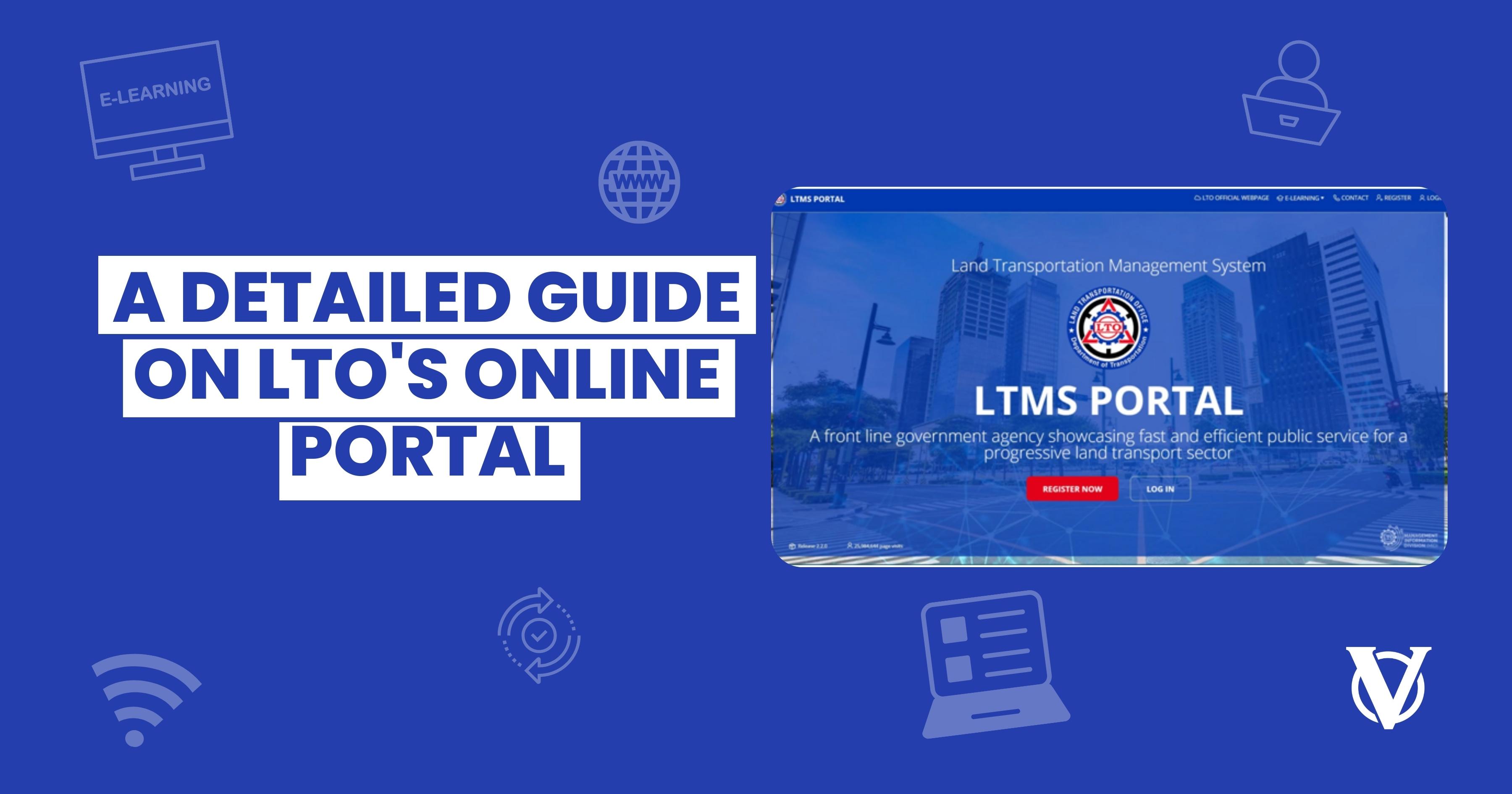
Good news to our motorists out there: the Land Transportation Office (LTO) made its services more accessible through its newest online portal, the Land Transporation Management System (LTMS) Portal.
It was initially created for business continuity during the COVID-19 pandemic lockdowns. However, the department has seen the good effects it has produced so they have decided to integrate it into the system. Here’s a quick guide on how and where to use LTMS.
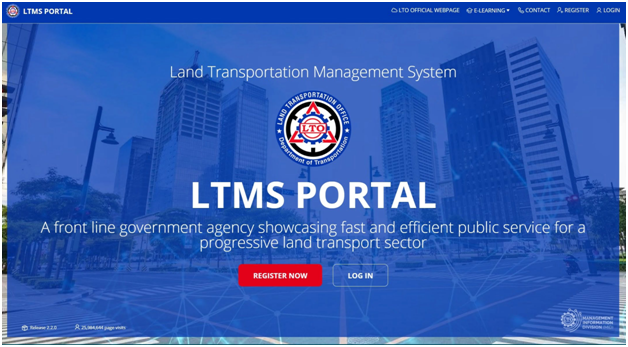
Creating an Account
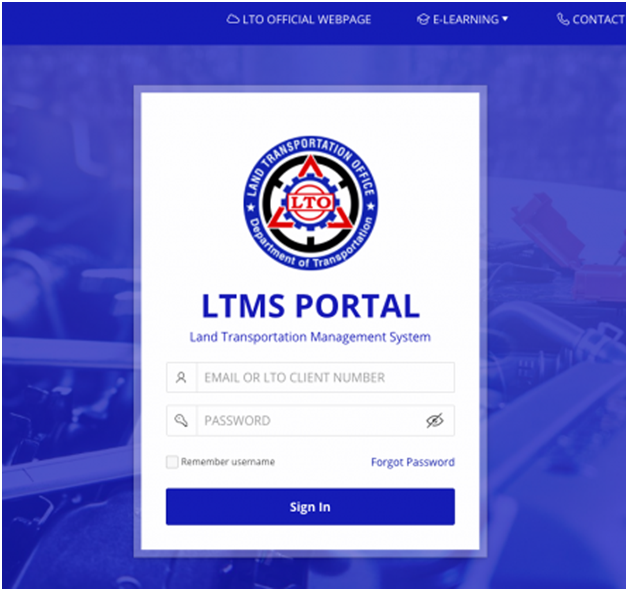
To fully access the services offered by LTMS, the very first step needed by the users is to register. Creating an account in the portal is easy. Listed below is a step-by-step guide that you can use as your reference.
- Access LTMS by visiting https://portal.lto.gov.ph/.
- Click the ‘Register Now’ button and choose ‘Enroll as an Individual.’ You will be asked whether you have your driver’s license - just click ‘Yes’ if you do and ‘No’ if you don’t. Keep in mind that you will still be allowed to sign up if you have your driver's license already.
- Fill up the registration details needed in the form. Kindly use an active email address as this is needed in the verification process.
- Provide the necessary documents requested by the system.
- Verify the link that is sent to your email address. Remember that this is a crucial step and failure to do so within 24 hours will automatically alert the system to delete your newly made account. Clicking the link will direct you to the LTMS website again and you’ll be given the time to complete the rest of your profile.
- Once verified, the system will give you a username of 15 numbers. Then, it will require you to craft your own password for security purposes. Make sure to fulfill the password requirements set.
Once you’ve followed these 3 steps, you already have your LTMS account. You now have the power to access the different services offered by LTO online!
Services
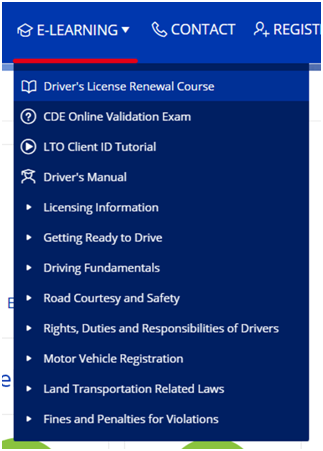
View LTO Documents
If you want to have visibility of your LTO documents, LTMS will help you with that. All you have to do is proceed to ‘Documents’ (which you will see on the homepage) upon signing in. This service will entail you to see the different documents associated to LTO such as licenses, motor vehicles, official receipts, and no apprehensions.
Study in the E-Learning Section
LTO values learning to ensure that the roads are safe and every motorist is familiar with the laws and regulations that go with it. With this in mind, they have also incorporated into the portal the e-learning section that can support this objective. These videos are clearly laid out on the site but are also accessible via YouTube. Aside from the videos, they also have write-ups connected to this to cater to the preference of their visitors.
Their online library consists of various helpful lectures - driving, licensing, traffic rules, road markings, road signages, and land transportation laws. These are areas that every motorist should be familiar with.
Apply or Renew Your Driver’s License
The most lauded feature of LMTS probably is the driver’s license processing page. This is because you get to cut the process needed in person, whether you’re just getting your student’s license or renewing your non-pro.
Before you can go to the application proper, one prerequisite of applying or renewing your driver’s license is the Comprehensive Driver’s Education (CDE) Exam. Unlike before, you don’t have to be physically present to take it. All you have to do is go to the E-Learning part of the website and select ‘CDE Online Validation Exam’. There are 25 questions that you have to answer and you need 50% or 13 correct answers to pass the test.
For the application proper, just follow the steps below to accomplish these:
- Use your credentials to sign in to LTMS.
- On the home page, click first the ‘Licensing’ button.
- Tick the box of the ‘Accept button’ once you’ve read through LTMS’ Terms of Use.
- Choose which license type you are applying for - driver’s license, student driver's permit, or conductor’s license.
- Upload a copy of your medical certificate. Don’t forget to fill out the Medical Certificate Number on the next page. Keep in mind that prior to your registration, the medical clinic or laboratory should upload your medical certificate in the LTO portal as well, or else the Medical Certificate Number won’t be accepted.
- Once accepted, fill out the details needed in the application form.
- Depending on the application type you’ve selected, upload the documents required by the system.
- Upon completing the process, the page will give you a view of the total payment fee for your transaction. You may then proceed with the online payment after choosing your appointment date and time, confirming your payment summary, and choosing your payment method. Keep in mind that the fee will also cover a convenience fee.
Take note that these steps are only the ones that can be done online. You still have to go to the nearest LTO branch from you to take the actual practical driving test.
Check LTO Violations
Another good feature that LTMS offers is the ability to check your LTO violations. What’s good about this is that it categorizes your violations into three for easier viewing: History, Unsettled, and merit Points.
Application for the Certificate of No Apprehensions
If you’re planning or have already moved to another country, there is a possibility that the country where you’ve migrated will ask for a copy of your No Apprehensions Certificate. This service was an enhancement done since this process was bothersome before because of the long process and inconvenience brought if you’re already residing in another country.
To apply for the Certificate of No Apprehensions, sign in using your credentials and click the ‘Documents’ button located upon entry into the website. Then, choose the No Apprehensions tab, then click the ‘Apply for Certificate’ feature. This will only lead you to an application form that will require you to fill out the necessary details needed for the request. Once all the data have been confirmed correct, just click ‘Create Certificate’ and pay online.
The system will then send an email to your registered email address to confirm your transaction and request. Once you’ve agreed (and paid), you’ll be able to download the No Apprehensions Certificate under the transaction details.
LMTS Promoting the Ease of Transaction
Admit it or not, doing transactions with LTO is a pain in the neck as it consumes too much of your time. However, with the help of the newly built system, you won’t have to go through this long waiting time anymore, coupled with fewer follow-ups with the branches and higher accessibility to information.
Although LTMS still has its downside, the department assures its users that they constantly work on improvements to achieve a seamless process in every transaction.


